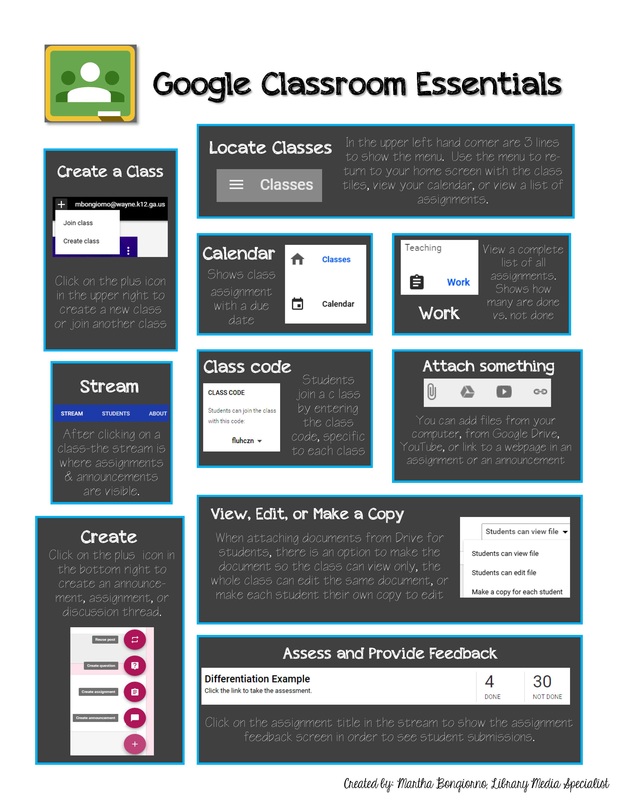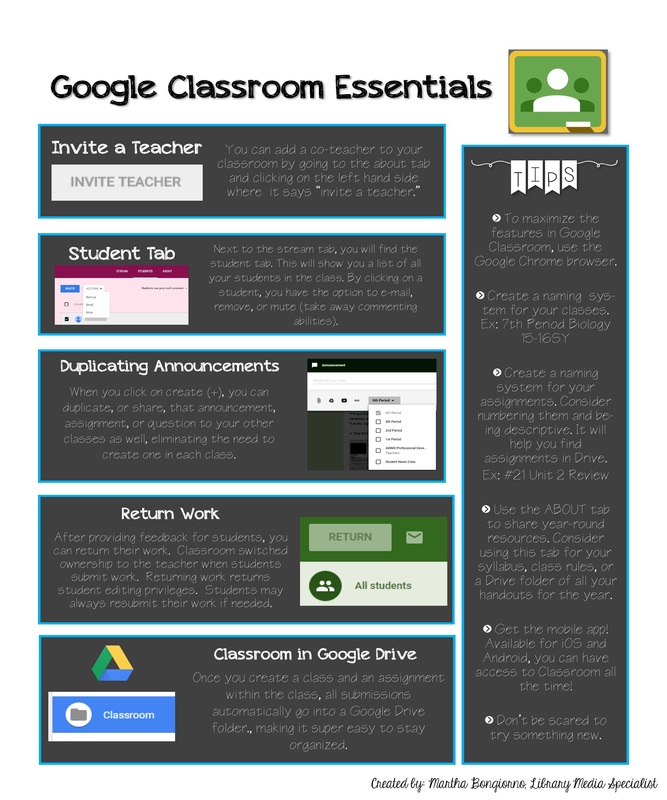|
One of the many key jobs under my library media umbrella is helping teachers learn and feel confident in how to use technology effectively in their classrooms to enhance the learning experiences of their students. Often, I collaborate with teachers on units and lessons in which this happens naturally. One of the many reasons I love collaborating with teachers is that in that time together, I am able to help teachers individually or in teams so I'm able to differentiate and give more attention to their strengths and weaknesses. It also helps make professional development more meaningful because we can relate the technology directly to the content they teach.
In addition to the individual attention I provide to teachers, I was also asked to lead grade level professional development sessions this year, focusing primarily on Google Apps for Education (GAFE). Over the year, we have learned how to use Google Drive, Google Docs, Google Slides, Google Forms, and Google Classroom in addition to the many add-ons and uses for these apps. The most beneficial by far, according to feedback from the teachers, has been Google Forms and Google Classroom. Google Forms (in conjunction with Flubaroo) has made grading so much easier on teachers, allowing them to quickly assess a students' learning and be able to differentiate the following lessons based on the assessment. I love when I can find technology that makes our teachers lives easier! The ability to work with grade levels has allowed me to focus in on grade level content to make each session more tailored and meaningful for teachers. While I think working with the connections teachers (Family and Consumer Science, Business Computer Science, Band, PE, etc.) to find meaningful content has been a tad difficult, I think we found relevant uses for each app. Most of our sessions have started with me introducing the app/learning target and then allowing for teachers to interact with the tool. This has given them time to practice with an 'expert' to help and for me to see where the teachers need more guidance, ask for potential pitfalls they see in using it, feedback on uses I may not have thought about, etc. My education crush, John Dewey, is all about doing to learn, not just being told something. It makes all the difference. So where do I go from here? We've all spent a lot of time this year learning GAFE. However, we have a few new teachers next year who may not know the apps as well as the other teachers. How can I differentiate the professional development for teachers so that there are basic and advanced options? Could we do a flipped classroom approach? Self-paced using a teacher Google Classroom class? I will definitely need to think of an even more personalized approach, but one that does not stress the teachers out even more. Food for thought for the summer! Check out some of my handouts for Google Classroom below.
0 Comments
Leave a Reply. |
Mrs. BongiornoReading enthusiast and technology innovator Archives
June 2016
|